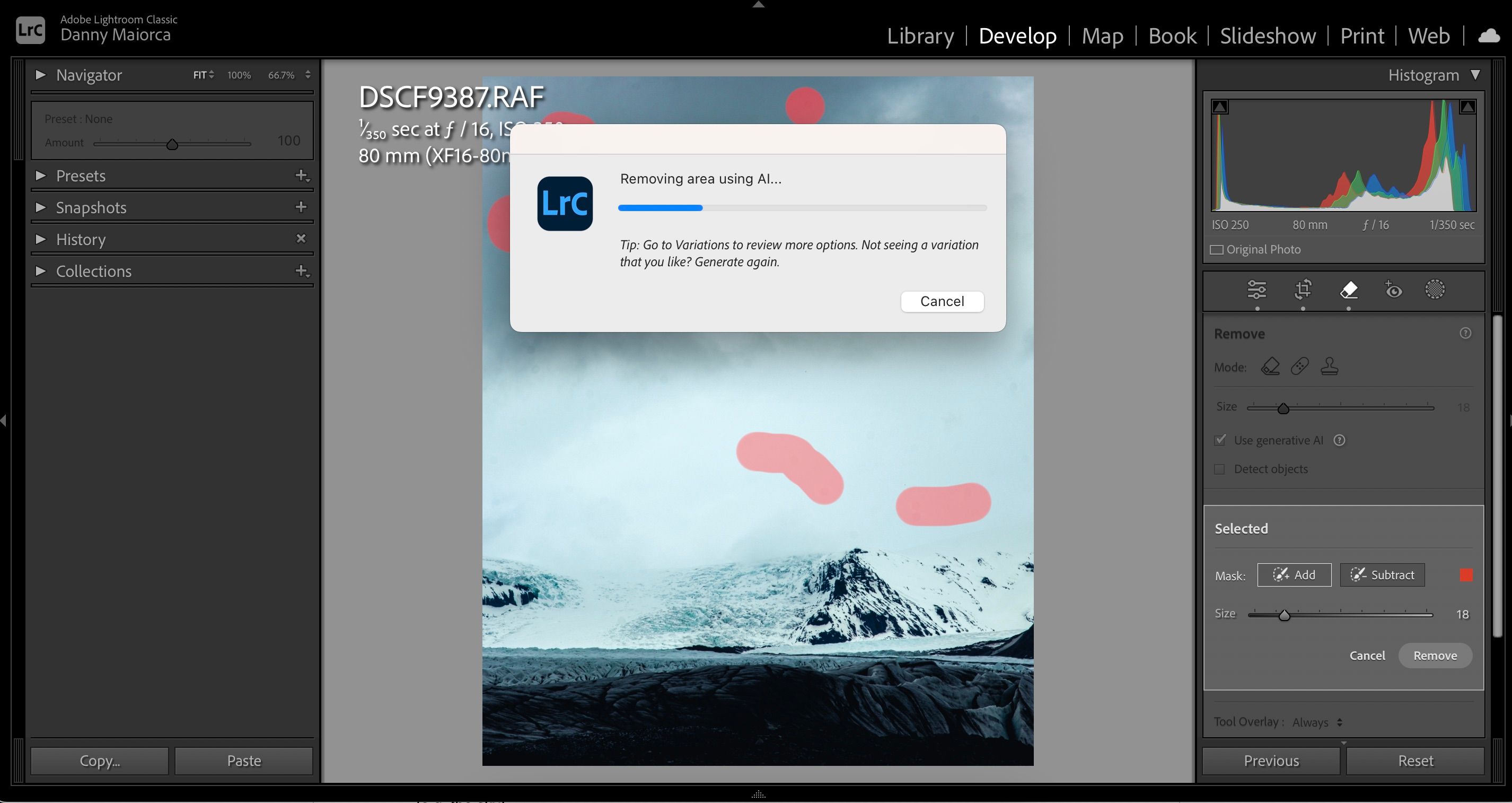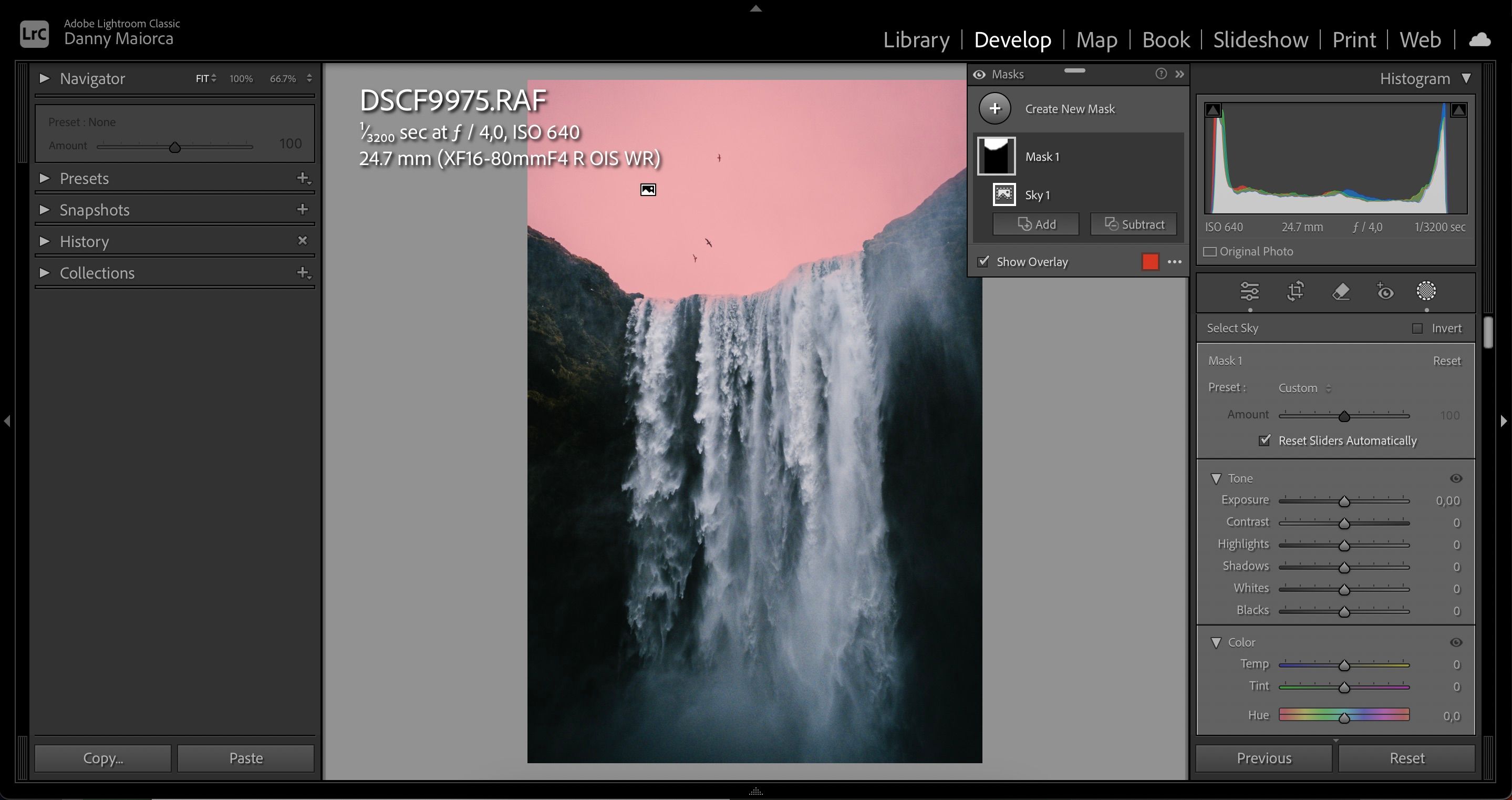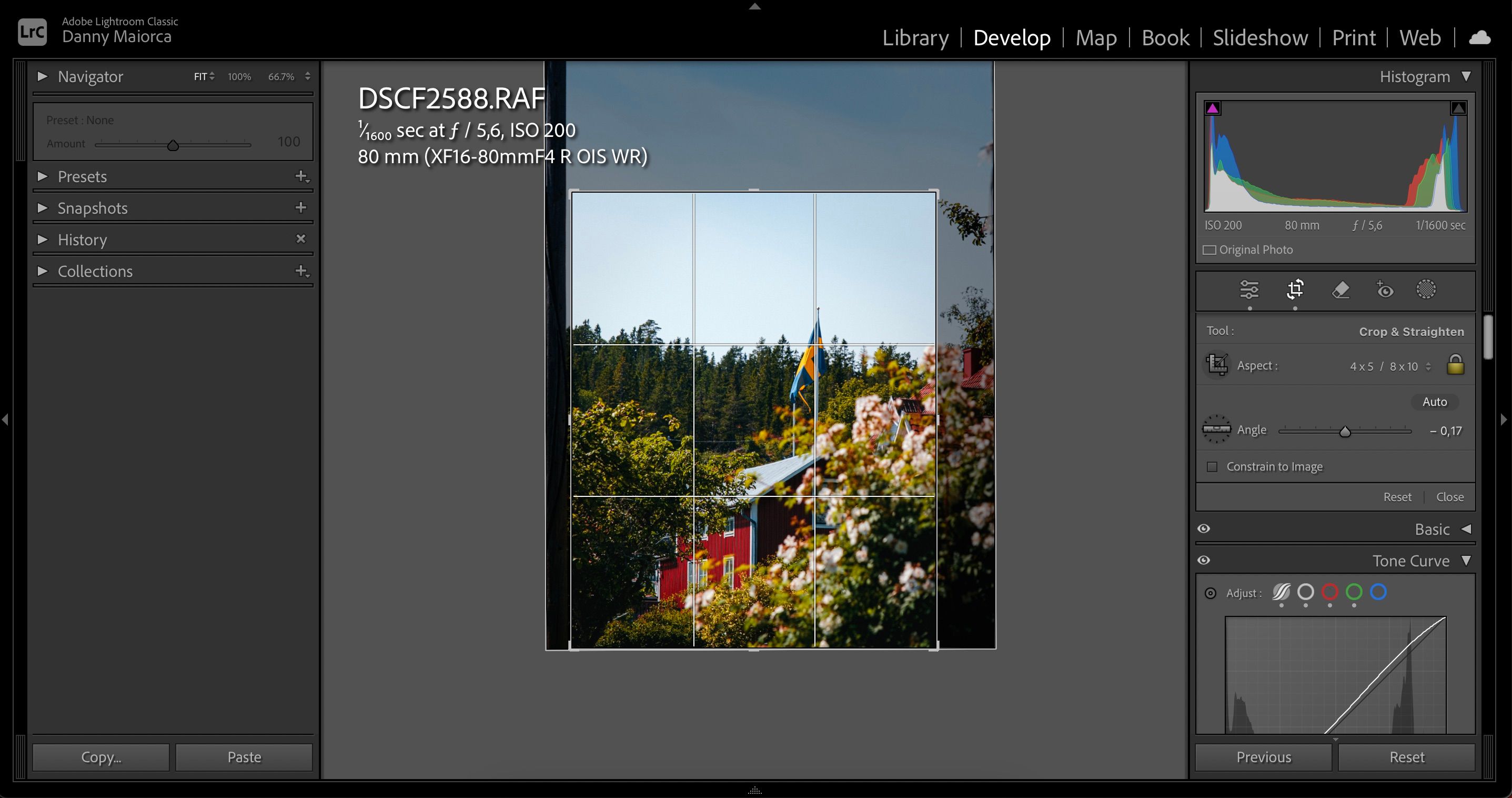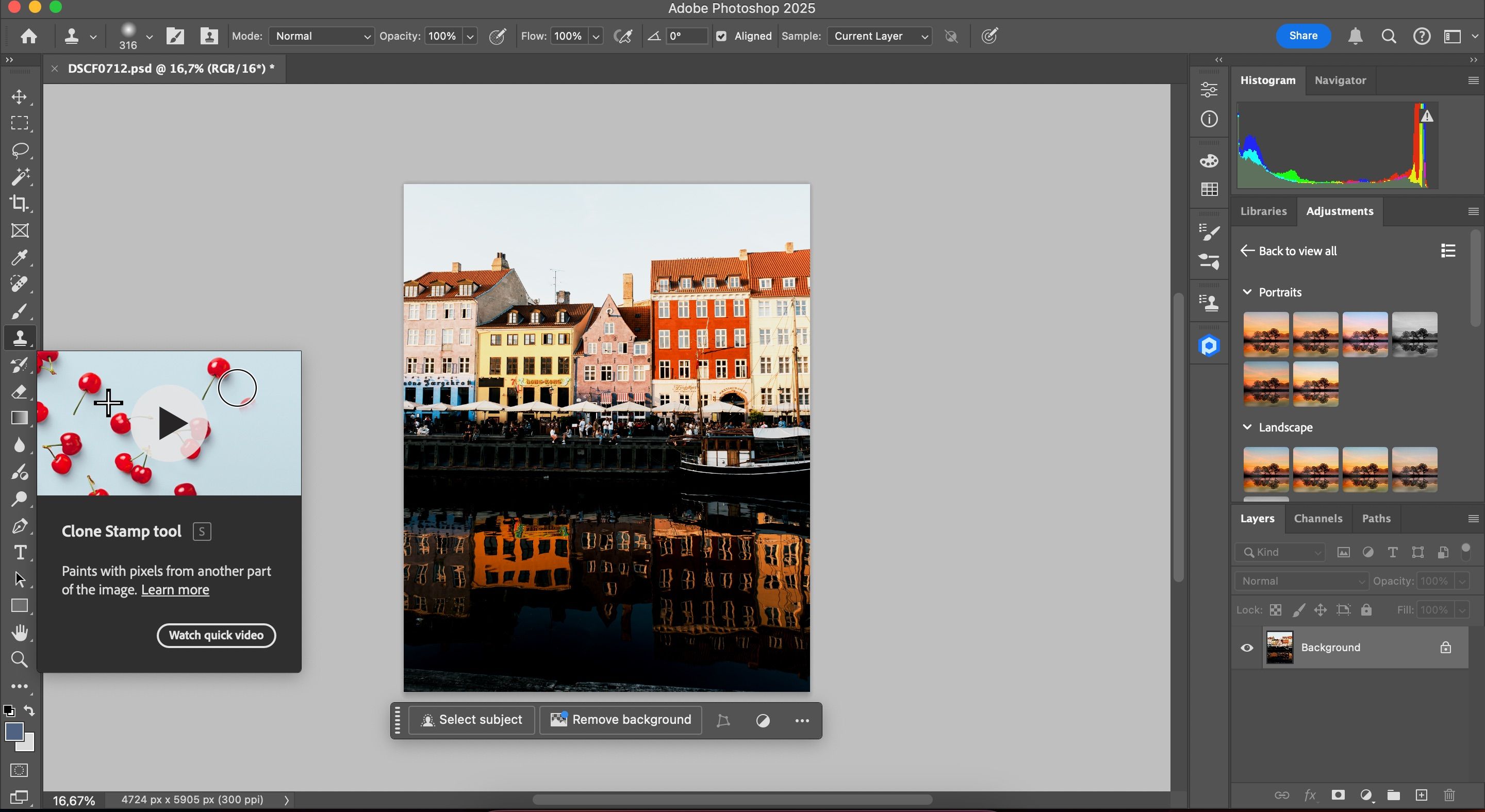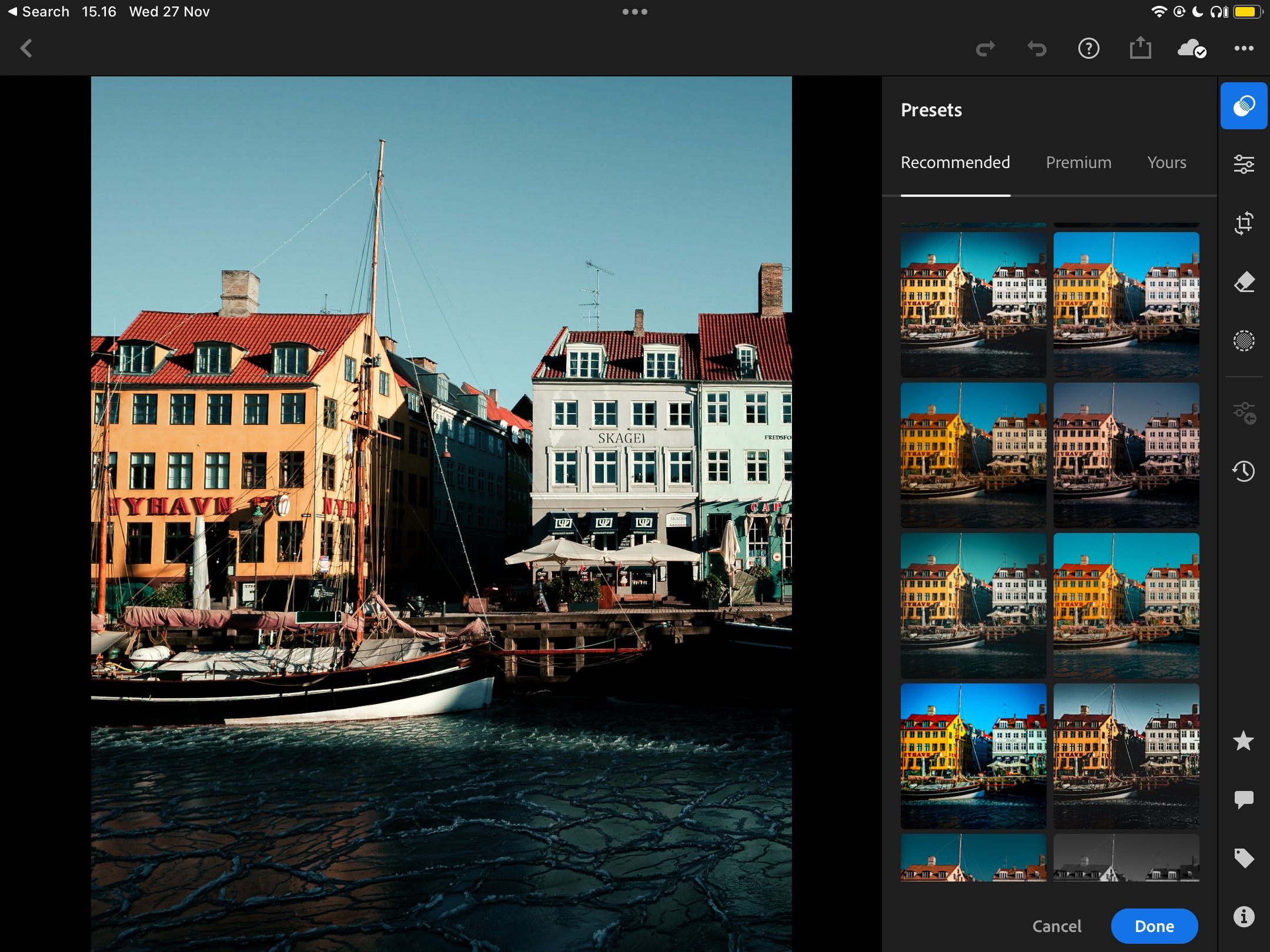Photo editing apps today are brimming with AI features, but let’s face it—many of them are more show than substance. While some tools are truly beneficial, others seem like flashy extras you’ll rarely use. After exploring numerous apps, I’ve identified seven AI features that genuinely stand out.
1
Denoise
One of the most tedious tasks in photo editing is removing noise from images. So, when Lightroom introduced its AI denoise feature in 2023, I was thrilled. It’s not just one of the best AI features in Lightroom, it’s one of the best tools overall.
Using AI denoise is straightforward. Go to Noise Reduction > Denoise, then move the slider until you’re satisfied with the outcome. For handheld nighttime photography, where I typically shoot at ISO 1,000 or above, I tend to slide it further to the right.
You can preview the denoised image on-screen, and zoom in on specific sections to check details. Be cautious with structures and other elements, as excessive denoising can make images look unnatural.
Other photo editing tools like Picsart and AVCLabs’ PhotoPro also offer AI denoise. Unfortunately, while I can use this feature on Lightroom’s desktop version, it’s not available on my smartphone.
2
Auto-Enhance
Auto-enhance is possibly the most common AI photo editing tool. It helped me learn how different sliders interact, and as a beginner, I often relied on auto-enhanced photos without further edits. Even if you’re aiming for a unique style, auto-enhance is a great starting point.
I use auto-enhance for quick adjustments. Almost every tool, including your phone’s native editor, allows you to enhance an entire photo with a single click. Lightroom, Canva, and Photoshop Express are a few examples.
Some tools let you tweak specific aspects, like automatically adjusting colors in Photoshop. Auto-contrast is also an option. Depending on the software, you might be able to use auto-enhance for white balance too.
3
Spot Healing
Even if a scene looks stunning in real life, cameras don’t always capture it perfectly. Sometimes, you’ll notice blemishes or distractions that you want to remove. For example, on sunny days or when using a narrower aperture, my camera may pick up spots.
While spots in your photos can be frustrating, AI tools like spot healing can speed up your editing process. In Lightroom, for instance, you can click on each spot to remove them.
To edit multiple areas at once, you can use Generative AI. After selecting the spots to remove, the app will find and eliminate them. You can also replace them with another part of the photo.
I sometimes use Photoshop’s Spot Healing tool for blemishes, which works similarly to Lightroom’s.
While other tools offer similar features, I don’t think any surpass Lightroom or Photoshop.
4
AI Masking
As I’ve gotten better at photo editing, I’ve learned to edit specific parts of my images. My edits are now more refined. I started with the radial gradient filter and still use it sometimes, but AI masking is often more efficient.
I particularly enjoy using AI masking for editing the sky. It’s very accurate at selecting the sky, but can be hit-or-miss when masking subjects and the background.
Once you’ve masked part of your image with AI, you can adjust the sliders like you would with a linear/radial gradient. This is particularly useful for sunny day photos, where the sky might appear too dark, and altering the rest of the picture would complicate things.
Besides Lightroom, Capture One and Luminar Neo also offer AI masking features.
5
Auto-Straightening
Whether using my smartphone or camera, I almost always take handheld photos. Unless I need a tripod for something like photographing the Northern Lights, it adds unnecessary weight and is cumbersome to set up. While some of my pictures are straight, it’s hard to get them perfect every time.
Despite my photo editing experience, I still rely on auto-straightening as a starting point. I might make my own adjustments afterward, but the tool is usually accurate.
You can find auto-straightening in most photo editing apps.
6
Clone Stamp
Have you ever wanted to copy a part of your photo to another area? AI tools like Clone Stamp make this possible.
I typically use Clone Stamp in Photoshop. I select the area I want to clone by holding the Option key and clicking on my trackpad, then I paste it elsewhere. This is one of many ways I speed up my Photoshop editing process.
Clone Stamp is especially handy for duplicating smaller objects like flowers, bricks, and clouds.
7
Recommended Presets
With more experience in photo editing, I’ve built a collection of presets for quick application to my images. Sometimes, I’ll browse through each preset to see how it fits my photo. This is particularly effective when using Lightroom’s Recommended Presets feature.
This feature is available in the Lightroom mobile app. Once you tap the Presets tab, the app analyzes your photo and suggests several presets. You can browse these to find one that matches your style.
Recommended Presets work for both smartphone and camera images, although I find them most effective with smartphone photos.
Although many AI photo editing features can feel gimmicky, some are genuinely useful. These tools can help you effortlessly remove blemishes, fine-tune specific areas, and enhance your images with precision.